cmock 原理解读
cmock 简介
cmock 用于根据接口自动生成 mock 文件,并根据 mock 文件起 mock 服务。本篇着重讲解 cmock 原理,如果仅关注使用,可以查看 cmock 使用指导 。
cmock 原理
依然先看 cmock 原理图: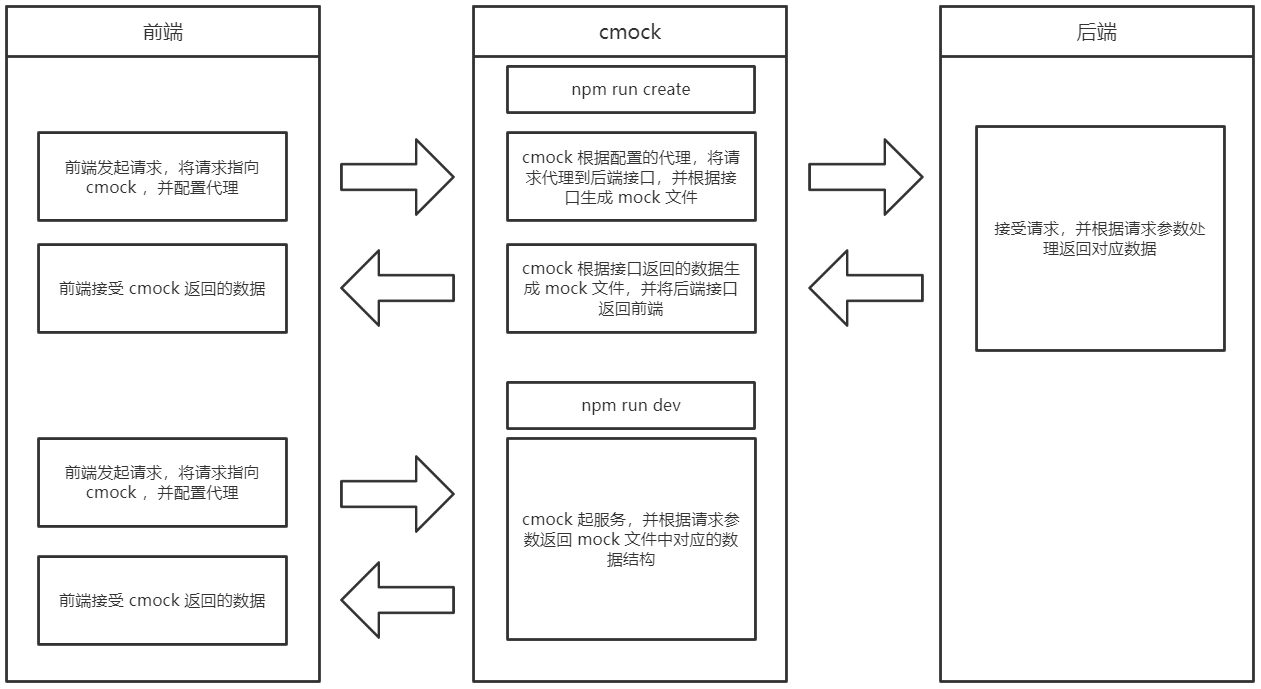
npm install
// 创建 mock 文件
npm run create
// 起 mock 服务
npm run dev目录介绍
本项目的目录如下:
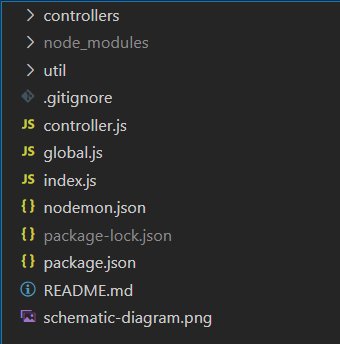
| 目录 | 功能介绍 |
|---|---|
| controllers | 用于存放 mock 文件的目录 |
| util | 用于存放一些公共方法 |
| controller.js | 主要用于 npm run dev 起 cmock 服务,自动读取 controllers 文件夹下的 mock 文件 |
| global.js | 全局方法或变量存在,暂时无用 |
| index.js | 起服务的入口文件 |
| nodemon.json | 用于 nodemon 的配置 |
| package.json | 项目描述及配置 |
| README.md | 项目说明文档 |
util 下的目录:
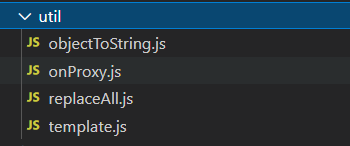
| 目录 | 功能介绍 |
|---|---|
| objectToString.js | 将对象转换成字符串,例如 objectToString({ name: 'fxss', age: 28, location: 'shanghai' }, ['name', 'age']) = namefxssage20,用于生成 mock 文件中 body 的 key |
| onProxy.js | 代理配置 |
| replaceAll.js | 使用正则实现全部替换 |
| template.js | 用于生成 mock 文件的模板 |
环境区分
本项目通过 cross-env 设置环境变量,配置不同的命令行:
"scripts": {
"dev": "nodemon",
"create": "cross-env create=true nodemon"
},npm run dev 起 cmock 服务,并根据请求参数返回 mock 文件中对应的数据结构。npm run create 起 cmock 服务,会代理请求并根据返回的数据结构生成 mock 文件。
在项目中使用 process.env.create 作为区分。
代理
本项目使用的 http-proxy-middleware 进行代理, http-proxy-middleware http-proxy events 支持配置 onProxyReq 和 onProxyRes 事件,本项目主要核心使用的就是 onProxyReq 和 onProxyRes 事件。
如下是 onProxy.js 文件的内容,主要地方已备注:
const fs = require("fs");
const chalk = require("chalk");
const qs = require("qs");
const dayjs = require("dayjs");
const replaceAll = require("./replaceAll.js");
const template = require("./template.js").template;
const { mockFolder, needParams } = require("../package.json");
const objectToString = require("./objectToString.js");
// https://github.com/chimurai/http-proxy-middleware#http-proxy-events
function onProxyReqFn(fullpath) {
return function (proxyReq, req, res) {
// 生成特殊标识,并 setHeader ,保证同一请求多次触发时能正确匹配
let headerFlag = `headerFlag${parseInt(Math.random() * 100000000000)}`;
proxyReq.setHeader("headerFlag", headerFlag);
// 接口请求链接转换为文件名
const fileNameUrl = `${replaceAll("/", "_", req.url)}`;
let fileName = fileNameUrl;
let url = req.url;
// get请求特殊处理
if (req.method.toLowerCase() === "get") {
fileName = fileNameUrl.split("?")[0];
url = url.split("?")[0];
}
let fileText;
// 直接 require 对应的 mock 文件,如果失败则同步创建再 require
try {
fileText = require(`${fullpath}/${fileName}.js`);
} catch (error) {
let fileTemplate = template;
let updateTime = dayjs().format("YYYY-MM-DD HH:mm:ss");
fileTemplate = fileTemplate.replace("$url", url);
fileTemplate = fileTemplate.replace("$method", req.method);
fileTemplate = fileTemplate.replace("$type", req.headers.accept);
fileTemplate = fileTemplate.replace("$createTime", updateTime);
fileTemplate = fileTemplate.replace("$updateTime", updateTime);
// http://nodejs.cn/api/fs.html#fsappendfilesyncpath-data-options
fs.appendFileSync(`./${mockFolder}/${fileName}.js`, fileTemplate);
console.log(chalk.green(`onProxyReqFn: ${fileName}.js create success`));
fileText = require(`${fullpath}/${fileName}.js`);
}
if (req.method.toLowerCase() !== "get") {
// 非 get 请求时,请求参数获取
let body = [];
req.on("data", function (chunk) {
body.push(chunk);
});
req.on("end", function () {
// 获取到请求参数并转化为对应的参数 key
body = Buffer.concat(body).toString();
const paramsBody = body && JSON.parse(body);
let paramsKeyList = Object.keys(paramsBody);
let needParamsKeys = [];
let bodyKey = "";
paramsKeyList.forEach((item) => {
if (needParams.includes(item)) {
needParamsKeys.push(item);
}
});
if (needParamsKeys.length) {
bodyKey = objectToString(paramsBody, needParamsKeys);
}
if (bodyKey.length) {
fileText.body[bodyKey] = "";
} else {
fileText.body.default = "";
}
fileText.bodyKey[headerFlag] = bodyKey;
// 将参数 key 一并写入 mock 文件
fileText = `module.exports=${JSON.stringify(fileText)}`;
fs.writeFile(`${fullpath}\\${fileName}.js`, fileText, (err) => {
if (err)
console.log(chalk.red(`onProxyReqFn: ${fileName}.js ${err}`));
console.log(chalk.green(`onProxyReqFn: ${fileName}.js save success`));
});
});
} else {
// get 请求直接从 url 上获取参数,并使用 qs 将参数字符串转化为对象,之后得到 body 中的参数 key
const paramsBody = qs.parse(fileNameUrl.split("?")[1]);
let paramsKeyList = Object.keys(paramsBody);
let needParamsKeys = [];
let bodyKey = "";
paramsKeyList.forEach((item) => {
if (needParams.includes(item)) {
needParamsKeys.push(item);
}
});
if (needParamsKeys.length) {
bodyKey = objectToString(paramsBody, needParamsKeys);
}
if (bodyKey.length) {
fileText.body[bodyKey] = "";
} else {
fileText.body.default = "";
}
fileText.bodyKey[headerFlag] = bodyKey;
// 将参数 key 一并写入 mock 文件
fileText = `module.exports=${JSON.stringify(fileText)}`;
fs.writeFile(`${fullpath}\\${fileName}.js`, fileText, (err) => {
if (err) console.log(chalk.red(`onProxyReqFn: ${fileName}.js ${err}`));
console.log(chalk.green(`onProxyReqFn: ${fileName}.js save success`));
});
}
};
}
function onProxyResFn(fullpath) {
return function (proxyRes, req, res) {
// 获取 onProxyReqFn 中设置的标识
let headerFlag = proxyRes.req._header.match(/(?<=headerFlag: )(.*)\r\n/)[1];
// 根据 url 获取 mock 文件名
const fileNameUrl = `${replaceAll("/", "_", req.url)}`;
let fileName = fileNameUrl;
if (req.method.toLowerCase() === "get") {
fileName = fileNameUrl.split("?")[0];
}
// 导入 mock 文件对象,并根据 headerFlag 拿到 body 中的参数 key
let fileText = require(`${fullpath}/${fileName}.js`);
let key = fileText.bodyKey[headerFlag] || "default";
delete fileText.bodyKey[headerFlag];
// 获取后端接口返回的数据结构
let body = [];
proxyRes.on("data", function (chunk) {
body.push(chunk);
});
proxyRes.on("end", function () {
body = Buffer.concat(body).toString();
// 将后端接口返回的数据结构添加到 mock 文件的导出对象中
if (!fileText.body[key]) {
fileText.body[key] = body ? JSON.parse(body) : "";
}
// 更新时间
fileText.updateTime = dayjs().format("YYYY-MM-DD HH:mm:ss");
// 重新写入 mock 完整文件
fileText = `module.exports=${JSON.stringify(fileText)}`;
fs.writeFile(`${fullpath}\\${fileName}.js`, fileText, (err) => {
if (err) console.log(chalk.red(`onProxyResFn: ${fileName}.js ${err}`));
console.log(chalk.green(`onProxyResFn: ${fileName}.js save success`));
});
res.end();
});
};
}
module.exports = {
onProxyReqFn,
onProxyResFn,
};接下来我们看一下上文中提到的 util 文件夹下其他的方法:
objectToString.js:
/**
* 将对象转换成字符串
* @param {object} object 需要被转换的对象
* @param {array} keys 保留的key
* @returns {string}
* 例如 objectToString({ name: 'fxss', age: 28, location: 'shanghai' }, ['name', 'age']) = namefxssage20
*/
module.exports = function (object, keys = []) {
let res = "";
Object.keys(object).forEach((item) => {
if (keys.includes(item)) {
res += `${item}${object[item]}`;
}
});
return res;
};replaceAll.js:
/**
* 全部替换
* @param {string} find 需要匹配替换的内容
* @param {string} replace 替换后的内容
* @param {string} str 需要处理的字符串
* @returns {string} 处理后的字符串
*/
module.exports = function (find, replace, str) {
var find = find.replace(/[-\/\\^$*+?.()|[\]{}]/g, "\\$&");
return str.replace(new RegExp(find, "g"), replace);
};template.js:
/**
* 用于生成 mock 文件的模板
{
name: "$name", // 接口名称
url: "$url", // 接口的 url
method: "$method", // 接口方法
type: "$type", // 接口对应的 response.type
createTime: "$createTime", // mock 文件创建时间
updateTime: "$updateTime", // mock 文件最后更新时间,如果手动更新 mock 文件,改时间可能不准确
isUseMockjs: false, // 是否使用 mockjs 生成返回的数据,需要在 body 中配置 mockTemplate
timeout: 0, // 多久时间返回数据,用于模拟等待时间,方便前端加加载状态
bodyKey: {}, // 内部使用,误删
body: { // 用于存放接口数据结构
接口参数(仅包含 package.json needParams 中配置的参数): 接口数据结构
mockTemplate // 用于 mock.js 生成数据
},
}
*/
module.exports = {
template: `module.exports = {
name: "$name", // 接口描述
url: "$url",
method: "$method",
type: "$type",
createTime: "$createTime",
updateTime: "$updateTime",
isUseMockjs: false,
timeout: 0,
bodyKey: {},
body: {},
}`,
};看一个我真实生成的 mock 文件:
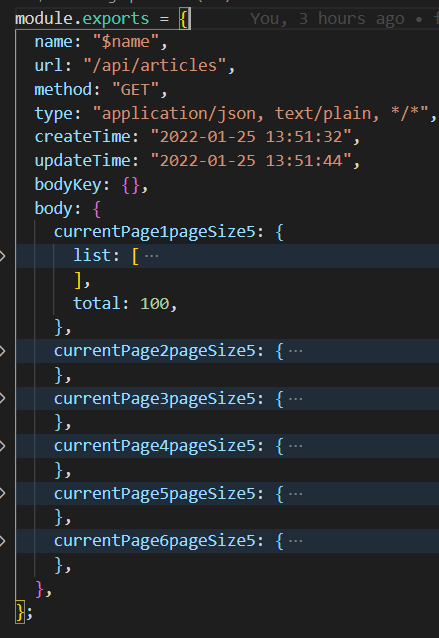
项目服务
const Koa = require("koa");
const chalk = require("chalk");
const path = require("path");
const fs = require("fs");
const bodyParser = require("koa-bodyparser");
const cors = require("koa2-cors");
const { port, proxy, mockFolder } = require("./package.json");
const global = require("./global.js").global;
const app = new Koa();
// 用于写入文件时拼接的文件地址
const fullpath = path.join(`${__dirname}\\${mockFolder}`);
// 判断文件夹是否存在,不存在则创建
fs.stat(`./${mockFolder}`, (err, stat) => {
if (err) {
fs.mkdirSync(`./${mockFolder}`, (ierr, istat) => {
if (ierr) {
console.log(chalk.red(`./${mockFolder} 文件夹不存在,并创建失败`));
}
});
}
// 全局公共变量及方法
app.context.global = global;
app.use(cors());
// 接口访问是打印
app.use(async (ctx, next) => {
console.log(
chalk.blue(`Process ${ctx.request.method} ${ctx.request.url}...`)
);
await next();
});
// cross-env 设置环境变量 create ,以此来区分是否用于创建 mock 文件
if (process.env.create) {
const { createProxyMiddleware } = require("http-proxy-middleware");
const k2c = require("koa2-connect");
const { onProxyReqFn, onProxyResFn } = require("./util/onProxy.js");
// 配置多个代理
proxy.forEach((item) => {
app.use(async (ctx, next) => {
if (ctx.url.startsWith(item.url)) {
ctx.respond = false;
await k2c(
createProxyMiddleware({
target: item.target,
changeOrigin: true,
onProxyReq: onProxyReqFn(fullpath),
onProxyRes: onProxyResFn(fullpath),
})
)(ctx, next);
}
await next();
});
});
// parse request body:
app.use(bodyParser());
} else {
const controller = require("./controller");
// parse request body:
app.use(bodyParser());
// add controllers:
app.use(controller(mockFolder));
}
});
app.listen(port);
console.log(chalk.green(`app started at port ${port}...`));可以看到在代码 40 行的位置,使用了环境变量 process.env.create 进行区分不同的功能,如果是 npm run create ,则会导入 代理,并在代理时间中生成 mock 文件,npm run dev 则直接根据 mock 文件起 mock 服务。
导入 mock 文件,起 mock 服务
controller.js:
// https://github.com/michaelliao/learn-javascript/blob/master/samples/node/web/koa/url2-koa/controller.js
const fs = require("fs");
const path = require("path");
const chalk = require("chalk");
const Mock = require("mockjs");
const { needParams, timeout } = require("./package.json");
const objectToString = require("./util/objectToString.js");
/**
* addControllers
* @param {Object} router require('koa-router')()
* @param {String} dir path
*/
function addControllers(router, dir) {
const fullpath = path.join(__dirname + "/" + dir);
listFile(router, fullpath);
}
/**
* 便利 mock 文件目录
* @param {Object} router require('koa-router')()
* @param {String} dirPath path
*/
function listFile(router, dirPath) {
const arr = fs.readdirSync(dirPath);
arr.forEach(function (item) {
const fullpath = path.join(dirPath, item);
console.log(chalk.blue(`process controller: ${fullpath}...`));
const mapping = require(fullpath);
addMapping(router, mapping);
});
}
/**
* add url-route in /controllers:
* @param {Object} router require('koa-router')()
* @param {Object} mapping require(__dirname + '/' + dir + '/' + f)
*/
function addMapping(router, mapping) {
if (mapping.method.toLowerCase() === "get") {
router.get(mapping.url, createRouter(mapping));
// 用于打印注册号接口的信息
console.log(
chalk.green(
`register URL mapping: ${chalk.white(mapping.name)}: ${chalk.yellow(
"get"
)} ${mapping.url}`
)
);
} else if (mapping.method.toLowerCase() === "post") {
router.post(mapping.url, createRouter(mapping));
// 用于打印注册号接口的信息
console.log(
chalk.green(
`register URL mapping: ${chalk.white(mapping.name)}: ${chalk.yellow(
"post"
)} ${mapping.url}`
)
);
} else if (mapping.method.toLowerCase() === "put") {
router.put(mapping.url, createRouter(mapping));
// 用于打印注册号接口的信息
console.log(
chalk.green(
`register URL mapping: ${chalk.white(mapping.name)}: ${chalk.yellow(
"put"
)} ${mapping.url}`
)
);
} else if (mapping.method.toLowerCase() === "delete") {
router.del(mapping.url, createRouter(mapping));
// 用于打印注册号接口的信息
console.log(
chalk.green(
`register URL mapping: ${chalk.white(mapping.name)}: ${chalk.yellow(
"delete"
)} ${mapping.url}`
)
);
} else {
console.log(chalk.red(`invalid URL: ${mapping.url}`));
}
}
/**
* 生成路由函数
* @param {Object} mapping 对应 mock 文件导出的对象
*/
function createRouter(mapping) {
return async (ctx, next) => {
return new Promise((resolve, reject) => {
setTimeout(() => {
if (!mapping.isUseMockjs) {
// 收集请求参数,得出 body 中的参数 key
let paramsBody = Object.assign(
{},
ctx.params,
ctx.query,
ctx.request.body
);
let paramsKeyList = Object.keys(paramsBody);
let needParamsKeys = [];
let bodyKey = "default";
paramsKeyList.forEach((item) => {
if (needParams.includes(item)) {
needParamsKeys.push(item);
}
});
if (needParamsKeys.length) {
bodyKey = objectToString(paramsBody, needParamsKeys);
}
// 判断 mock 文件的 body 中是否存在请求参数 key,如果不存在,则默认引用第一个
const mappingBodyKeys = Object.keys(mapping.body);
if (!mappingBodyKeys.includes(bodyKey) && mappingBodyKeys.length) {
bodyKey = mappingBodyKeys[0];
}
ctx.response.type = mapping.type;
ctx.response.body = mapping.body[bodyKey];
} else {
ctx.response.body = Mock.mock(mapping.body.mockTemplate);
}
resolve();
}, mapping.timeout || timeout || 0);
});
next();
};
}
module.exports = function (dir) {
const controllers_dir = dir || "controllers";
const router = require("koa-router")();
addControllers(router, controllers_dir);
return router.routes();
};至此 cmock 原理解读到此结束。
感谢
本次分享到这里就结束了,感谢您的阅读!如对您有帮助,帮忙点个赞,您的点赞是我继续创作的动力。
